GPS Location Tags
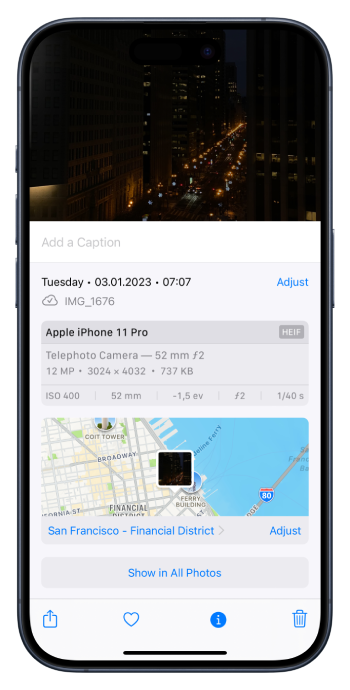
What are GPS Location Tags?
GPS Location Tags are location properties stored in image files (via EXIF tags) or video files (via QuickTime/MP4 tags).
VisionCamera provides an API to easily add such location tags to captured photos or videos.
Configure Location Permissions
First, you need to add the required permissions to access the user's location:
- React Native
- Expo
iOS
Open your project's Info.plist and add the following lines inside the outermost <dict> tag:
<key>NSLocationWhenInUseUsageDescription</key>
<string>$(PRODUCT_NAME) needs access to your location.</string>
Android
Open your project's AndroidManifest.xml and add the following lines inside the <manifest> tag:
<uses-permission android:name="android.permission.ACCESS_FINE_LOCATION" />
Managed Expo
Enable the enableLocation property inside your app's Expo config (app.json, app.config.json or app.config.js):
{
"name": "my app",
"plugins": [
[
"react-native-vision-camera",
{
// ...
"enableLocation": true,
"locationPermissionText": "[my app] needs your location."
}
]
]
}
Finally, compile the mods:
npx expo prebuild
To apply the changes, build a new binary with EAS:
eas build
Request Location Permissions
After adding the required permissions to your app's manifests, prompt the user to grant location permission at runtime:
- Hooks API
- Imperative API
Get or request permissions using the useLocationPermission hook:
const { hasPermission, requestPermission } = useLocationPermission()
Get the current permission status:
const permissionStatus = Camera.getLocationPermissionStatus()
And if it is not granted, request permission:
const newPermissionStatus = await Camera.requestLocationPermission()
Enable GPS Location Tags
Use the enableLocation property to start streaming location updates and automatically add GPS Location Tags to images (EXIF tags) and videos:
<Camera {...props} enableLocation={true} />
Once enabled, all captured photos (see "Taking Photos") and videos (see "Recording Videos") will contain location tags.